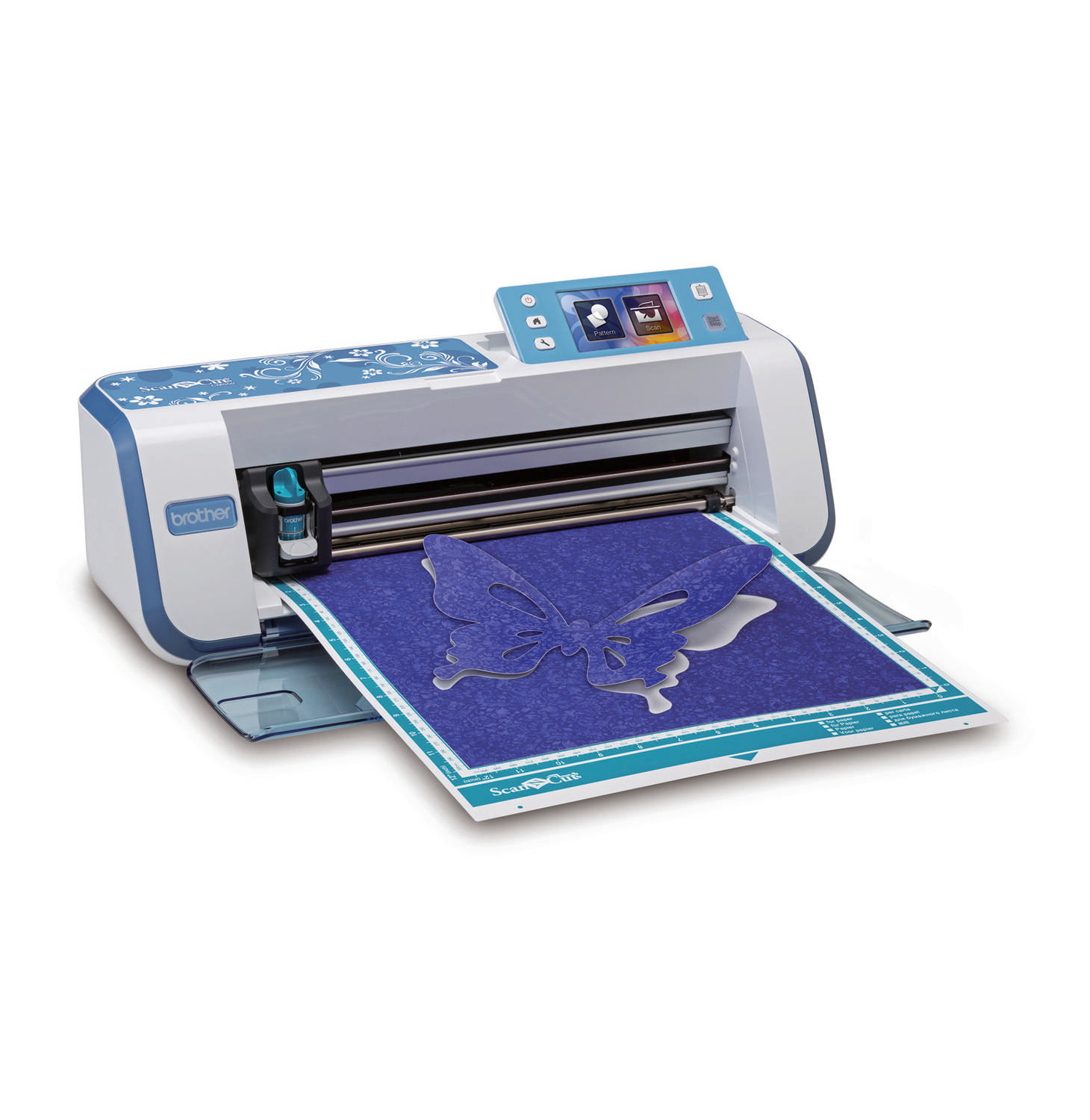Siser Heat Transfer Holographic Vinyl
Holographic contains colour changing chips that create the effect of depth and dimension. Available in many special effect colours and finishes, Holographic will take your designs to a new level. The Holographic line also features our Pearl material. Pearl is unlike any other material, giving your designs an opalescent finish.
Cutter Settings
Remember to cut your design in reverse.
Cricut®:
Blade: Standard
Setting: Light Cardstock
Silhouette Cameo:
Blade: Standard, 3
Setting: Heat Transfer,
Smooth
Speed: 8
Force: 14
Brother:
Blade: Standard, 2
Cut Speed: 5
Cut Pressure: 5
Application Instructions
Application instructions (home iron)
• Set iron dial between Cotton and Linen
• Cover design with baking paper or a teflon sheet
• Place on flat, hard surface (ironing board not recommended)
• Press iron with medium/firm pressure (do not slide iron)
• Press each section of design for 10-15 seconds
• If areas of design lift after application, replace cover sheet
and re-press for 5-10 seconds
• Peel carrier cold
Application Instructions (heat press)
• Cut in reverse
• Weed excess material
• Preheat garment for 2-3 seconds
• Apply design at 160°C
• Use medium pressure for 15-20 seconds
• Peel carrier cold
Recommeded Use and Care
EasyWeed Applies to:
100% cotton
Poly/cotton blends
100% polyester
Leather
Laundering:
Wait 24 hours before 1st wash
Machine wash warm or cold / mild detergent
Dry on normal dryer setting
Do not dry clean